



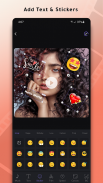




ClipCut - Video Editor & Maker

Description of ClipCut - Video Editor & Maker
ClipCut is a video editor and maker application designed for users looking to create and edit videos efficiently on the Android platform. This app, known for its versatility, allows users to produce high-quality videos without the burden of watermarks. By downloading ClipCut, users can access a range of features tailored to both novice and experienced video creators.
The app provides a comprehensive set of editing tools that facilitate the cutting, trimming, and merging of video clips. The HD video cutter allows users to split videos and synchronize audio seamlessly, making it easy to create a polished final product. Additionally, the smart video crop feature ensures that users can focus on the most essential parts of their footage, enhancing the overall quality of their videos.
One of the distinctive aspects of ClipCut is its video speed controller. This tool enables users to adjust the playback speed of their videos, allowing for effects such as slow motion or fast-forwarding. Users can manipulate the speed with precision, creating dynamic visual narratives that align with their creative vision.
ClipCut also includes a robust tool for adding text to videos. Users can customize their videos by incorporating various fonts and styles, as well as utilizing text templates. This feature is particularly useful for those looking to convey messages or add context to their footage. The ability to translate text in videos expands accessibility, catering to a broader audience.
Incorporating audio into videos is another essential function of ClipCut. The app allows users to add music and sound effects, with options to adjust the volume and cut audio tracks to fit their videos perfectly. The music to video converter app feature ensures that users can easily integrate their favorite tracks into their projects, enhancing the overall viewing experience.
Video filters and effects are readily available, enabling users to elevate their content visually. Users can apply various filters, adjust brightness, contrast, and saturation, ensuring that their videos stand out. Custom filters can also be created, allowing for unique visual styles that reflect the creator's personal touch.
For those interested in extracting audio from videos, ClipCut includes a video to audio converter. This feature lets users convert their video tracks into MP3 format, providing an easy way to save and share audio content separately. This function is particularly beneficial for users who want to create playlists or utilize sound effects for other projects.
The app also supports the creation of GIFs from video clips. Users can cut specific segments of their videos and convert them into GIFs with sound. This feature is useful for sharing short clips on social media platforms or for personal use, allowing users to capture and showcase their favorite moments creatively.
ClipCut's user interface is designed to be intuitive, making navigation straightforward for all users. The layout allows for easy access to all features, ensuring that users can edit their videos efficiently without unnecessary complications. The app's design promotes a seamless editing experience, encouraging creativity and experimentation.
For those interested in making slideshows, ClipCut offers functionalities that allow for the combination of multiple video clips into a singular project. Users can easily arrange clips, add transitions, and incorporate music, resulting in engaging presentations. This feature is advantageous for creating memories from events or special occasions.
The app's background removal feature adds another layer of functionality. Users can eliminate backgrounds from their videos, allowing for more creative possibilities and enhancing the final product's professional appearance. This feature is particularly useful for content creators looking to produce high-quality promotional videos, tutorials, or creative projects.
Automatic captioning capabilities are integrated into ClipCut, enabling users to generate captions for their videos effortlessly. This function improves accessibility for viewers and enhances engagement by ensuring that content is understandable, regardless of audio quality.
In addition to its editing capabilities, ClipCut promotes an all-in-one experience for video creation. Users can design videos with songs and images, allowing for a wide range of creative expressions. The app supports various formats and resolutions, ensuring that videos maintain their quality across different platforms.
ClipCut stands out as a comprehensive tool for video editing and creation. With features that encompass audio integration, visual effects, and user-friendly design, it is well-suited for anyone looking to enhance their video production skills. The app's diverse functionalities support a wide range of creative projects, making it a valuable resource for both casual users and serious content creators.
Whether you are looking to create a simple video for social media or a more complex project, downloading ClipCut provides the tools necessary to bring your ideas to life. With its extensive features, users can create high-quality videos that meet their specific needs and preferences.


























